html页面中完成查找功能
时间:2017-11-15最近在搞一个被很多人改了的框架,天天看代码看的头的晕了,不过感觉进步还挺大的,自己做了一个后台可配置前台查看两个库不同数据范围的东西,还挺满意,那天拿出来分享一下,今天先说一个这几天做的功能,就是html页面的查找功能。
这个功能主要是实现在查找框内输入字符,之后按后面的上一个下一个按钮,会自动把查询区域内的匹配字符用特殊的样式标记,之后可以继续按上一个下一个按钮把按照顺序浏览匹配字符,并把当前匹配的字符用另一种样式与其他匹配字符加以区别。
前台显示大概是这个样子:
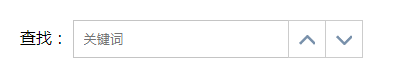
html是这样:
<div class="container" style="z-index: 999" id="searchDiv">
<div class="keyword-search">
查找:
<input id="key" type="text" style="width: 200px;" placeholder="关键词" />
<a href="javascript:void(0);" class="prev" onclick='wordSearch(1)'><i class="c-icon"></i></a>
<a href="javascript:void(0);" class="next" onclick='wordSearch()'><i class="c-icon"></i></a>
</div>
</div>
script代码:
<script>//搜索功能
var oldKey0 = "";
var index0 = -1;var oldCount0 = 0;
var newflag = 0;
var currentLength = 0;
function wordSearch(flg) {
var key = $("#key").val(); //取key值
if (!key) {
return; //key为空则退出
}
getArray();
focusNext(flg);
}
function focusNext(flg) {
if (newflag == 0) {//如果新搜索,index清零
index0 = 0;
}
if (!flg) {
if (oldCount0 != 0) {//如果还有搜索
if (index0 < oldCount0) {//左边如果没走完,走左边
focusMove(index0);
index0++;
} else if (index0 == oldCount0) {//都走完了
index0 = 0;
focusMove(index0);
index0++;
}
else {
index0 = 0;//没确定
focusMove(index0);
index0++;
}
}
} else {
if (oldCount0 != 0) {//如果还有搜索
if (index0 <= oldCount0 && index0 > 0) {//左边如果没走完,走左边
index0--;
focusMove(index0);
} else if (index0 == 0) {//都走完了
index0 = oldCount0;
index0--
focusMove(index0);
}
}
}
}
function getArray() {
newflag = 1;
$(".contrast .result").removeClass("res");
var key = $("#key").val(); //取key值
if (!key) {
oldKey0 = "";
return; //key为空则退出
}
if (oldKey0 != key || $(".current").length != currentLength) {
//重置
index0 = 0;
var index = 0;
$(".contrast .result").each(function () {
$(this).replaceWith($(this).html());
});
pos0 = new Array();
if ($(".contrast-wrap").hasClass("current")) {
currentLength = $(".current").length;
$(".current .contrast").each(function () {
$(this).html($(this).html().replace(new RegExp(key, "gm"), "<span id='result" + (index++) + "' class='result'>" + key + "</span>")); // 替换
});
} else {
$(".contrast-wrap").addClass('current');
currentLength = $(".current").length;
$(".contrast").each(function () {
$(this).html($(this).html().replace(new RegExp(key, "gm"), "<span id='result" + (index++) + "' class='result'>" + key + "</span>")); // 替换
});
}
//$("#key").val(key);
oldKey0 = key;
//$(".contrast .result").each(function () {
// $(this).parents('.contrast-wrap').addClass('current');
// pos0.push($(this).offset().top);
/相关文章
 HTML页面跳转及参数传递问题这篇文章给大家详细介绍了HTML页面跳转及参数传递问题,需要的朋友参考下吧
HTML页面跳转及参数传递问题这篇文章给大家详细介绍了HTML页面跳转及参数传递问题,需要的朋友参考下吧 HTML实现双11抢劵(设定时间打开抢券的页面)本文给大家分享一段代码关于双11抢券,写一个自动打开页面的html,仅仅是设定时间打开抢券的页面,代码简单易懂
HTML实现双11抢劵(设定时间打开抢券的页面)本文给大家分享一段代码关于双11抢券,写一个自动打开页面的html,仅仅是设定时间打开抢券的页面,代码简单易懂 HTML 表单组件实例代码本文通过实例代码给大家介绍了HTML 表单组件的知识,非常不错,具有参考借鉴价值,需要的朋友参考下吧
HTML 表单组件实例代码本文通过实例代码给大家介绍了HTML 表单组件的知识,非常不错,具有参考借鉴价值,需要的朋友参考下吧 HTML实现海康摄像头实时监控功能最近公司安排我做一个ccfa的小东东,其中有一项需求就是做一个网页播放摄像头的实时监控功能,对于我这个小菜鸟
HTML实现海康摄像头实时监控功能最近公司安排我做一个ccfa的小东东,其中有一项需求就是做一个网页播放摄像头的实时监控功能,对于我这个小菜鸟 HTML页面自动清理js、css文件的缓存(自动添加版本号)这篇文章主要介绍了HTML页面自动清理js、css文件的缓存(自动添加版本号),小编觉得挺不错的,现在分享给大家,也
HTML页面自动清理js、css文件的缓存(自动添加版本号)这篇文章主要介绍了HTML页面自动清理js、css文件的缓存(自动添加版本号),小编觉得挺不错的,现在分享给大家,也 HTML实现移动端固定悬浮半透明搜索框这篇文章主要介绍了HTML实现移动端固定悬浮半透明搜索框的相关资料,需要的朋友可以参考下
HTML实现移动端固定悬浮半透明搜索框这篇文章主要介绍了HTML实现移动端固定悬浮半透明搜索框的相关资料,需要的朋友可以参考下
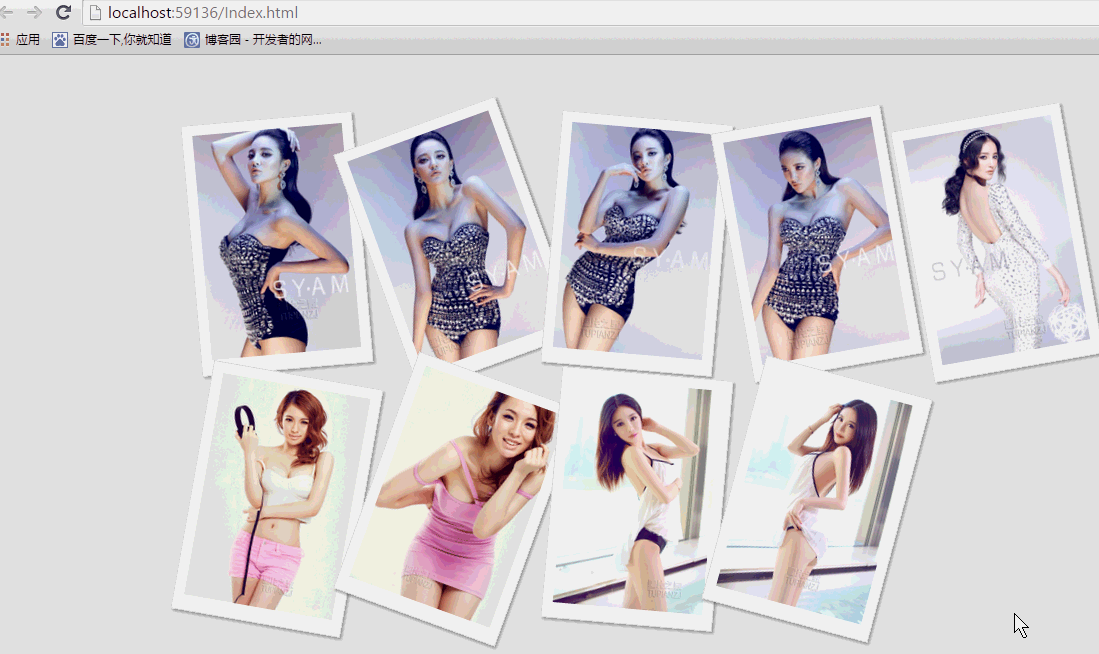 纯css实现照片墙3D效果的示例代码这篇文章主要介绍了纯css实现照片墙3D效果的示例代码,可以实现鼠标经过图片实现改变,具有一定的参考价值,感兴趣的小
纯css实现照片墙3D效果的示例代码这篇文章主要介绍了纯css实现照片墙3D效果的示例代码,可以实现鼠标经过图片实现改变,具有一定的参考价值,感兴趣的小 纯 Css 绘制扇形的方法示例本篇文章主要介绍了纯 Css 绘制扇形的方法示例,小编觉得挺不错的,现在分享给大家,也给大家做个参考。一起跟随小编过
纯 Css 绘制扇形的方法示例本篇文章主要介绍了纯 Css 绘制扇形的方法示例,小编觉得挺不错的,现在分享给大家,也给大家做个参考。一起跟随小编过