HTML基础知识——设置超链接的样式简单实例
时间:2017-04-09***设置超链接的样式示例
a:link 超链接被点前状态
a:visited 超链接点击后状态
a:hover 悬停在超链接时
a:active 点击超链接时
在定义这些状态时,有一个顺序l v h a
代码区:
XML/HTML Code复制内容到剪贴板
- <!DOCTYPE html PUBLIC "-//W3C//DTD XHTML 1.0 Transitional//EN" "http://www.w3.org/TR/xhtml1/DTD/xhtml1-transitional.dtd">
- <html xmlns="http://www.w3.org/1999/xhtml">
- <head>
- <meta http-equiv="Content-Type" content="text/html; charset=utf-8" />
- <title>无标题文档</title>
- <style type="text/css">
- a:link
- {
- color:#000;
- text-decoration:none;}
- a:visited
- {
- color:#000;
- text-decoration:none;}
- a:hover
- {
- color:#F00;
- text-decoration:underline;}
- a:active
- {
- color:#F90;
- text-decoration:underline;}
- </style>
- <link href="Untitled-1.css" rel="stylesheet" type="text/css" />
- </head>
- <body>
- <a href="http://www.baidu.com/">百度一下</a>
- </body>
- </html>
相关文章
 HTML页面跳转及参数传递问题这篇文章给大家详细介绍了HTML页面跳转及参数传递问题,需要的朋友参考下吧
HTML页面跳转及参数传递问题这篇文章给大家详细介绍了HTML页面跳转及参数传递问题,需要的朋友参考下吧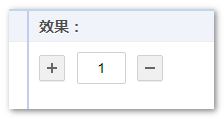 CSS3 linear-gradient线性渐变生成加号和减号的方法本篇文章主要介绍了CSS3 linear-gradient线性渐变生成加号和减号的方法,具有一定的参考价值,感兴趣的小伙伴们可以参
CSS3 linear-gradient线性渐变生成加号和减号的方法本篇文章主要介绍了CSS3 linear-gradient线性渐变生成加号和减号的方法,具有一定的参考价值,感兴趣的小伙伴们可以参 HTML实现双11抢劵(设定时间打开抢券的页面)本文给大家分享一段代码关于双11抢券,写一个自动打开页面的html,仅仅是设定时间打开抢券的页面,代码简单易懂
HTML实现双11抢劵(设定时间打开抢券的页面)本文给大家分享一段代码关于双11抢券,写一个自动打开页面的html,仅仅是设定时间打开抢券的页面,代码简单易懂 HTML 表单组件实例代码本文通过实例代码给大家介绍了HTML 表单组件的知识,非常不错,具有参考借鉴价值,需要的朋友参考下吧
HTML 表单组件实例代码本文通过实例代码给大家介绍了HTML 表单组件的知识,非常不错,具有参考借鉴价值,需要的朋友参考下吧 HTML实现海康摄像头实时监控功能最近公司安排我做一个ccfa的小东东,其中有一项需求就是做一个网页播放摄像头的实时监控功能,对于我这个小菜鸟
HTML实现海康摄像头实时监控功能最近公司安排我做一个ccfa的小东东,其中有一项需求就是做一个网页播放摄像头的实时监控功能,对于我这个小菜鸟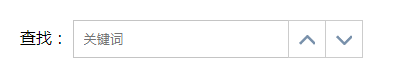 html页面中完成查找功能html页面的查找功能主要是实现在查找框内输入字符,下面通过本文给大家分享html页面的查找功能,需要的朋友参考下
html页面中完成查找功能html页面的查找功能主要是实现在查找框内输入字符,下面通过本文给大家分享html页面的查找功能,需要的朋友参考下
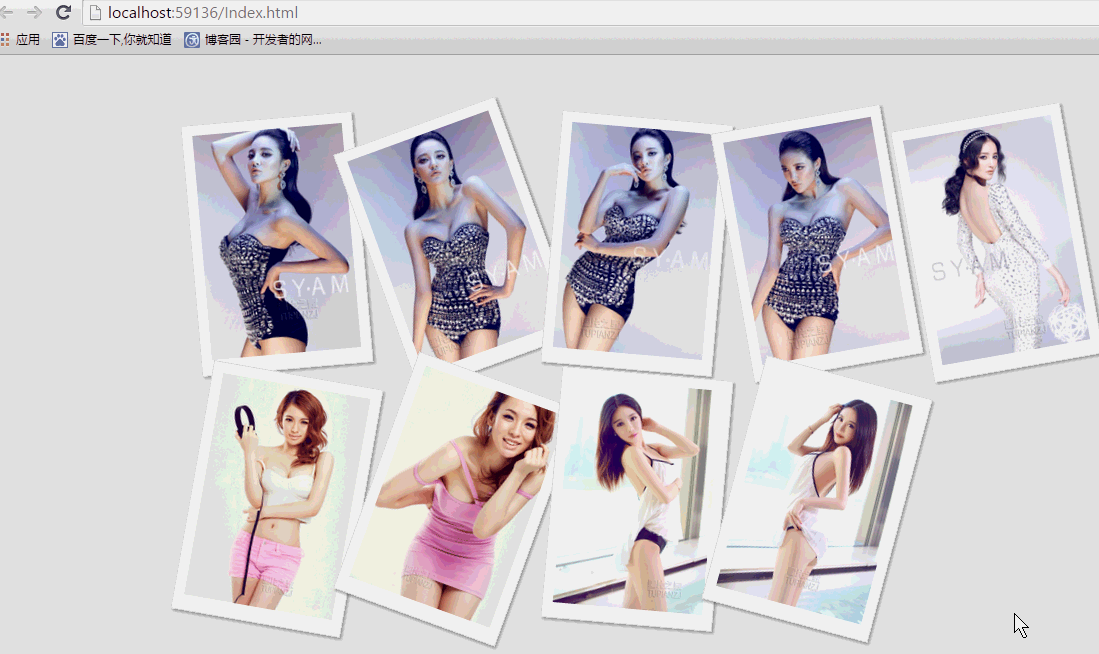 纯css实现照片墙3D效果的示例代码这篇文章主要介绍了纯css实现照片墙3D效果的示例代码,可以实现鼠标经过图片实现改变,具有一定的参考价值,感兴趣的小
纯css实现照片墙3D效果的示例代码这篇文章主要介绍了纯css实现照片墙3D效果的示例代码,可以实现鼠标经过图片实现改变,具有一定的参考价值,感兴趣的小 纯 Css 绘制扇形的方法示例本篇文章主要介绍了纯 Css 绘制扇形的方法示例,小编觉得挺不错的,现在分享给大家,也给大家做个参考。一起跟随小编过
纯 Css 绘制扇形的方法示例本篇文章主要介绍了纯 Css 绘制扇形的方法示例,小编觉得挺不错的,现在分享给大家,也给大家做个参考。一起跟随小编过