C#实现的滚动网页截图功能示例
时间:2022-12-09本文实例讲述了C#实现的滚动网页截图功能。分享给大家供大家参考,具体如下:
using System;
using System.Collections.Generic;
using System.ComponentModel;
using System.Data;
using System.Drawing;
using System.Linq;
using System.Text;
using System.Windows.Forms;
namespace WindowsFormsApplication1
{
public partial class Form1 : Form
{
private int _currentWidth = 1024;
private Bitmap _currentBitmap = null;
public Form1()
{
InitializeComponent();
}
private void button1_Click(object sender, EventArgs e)
{
if (webBrowser1.Document == null)
return;
try
{
int width = _currentWidth;
int height = webBrowser1.Document.Body.ScrollRectangle.Height;
webBrowser1.Width = width;
webBrowser1.Height = height;
_currentBitmap = new Bitmap(width, height);
webBrowser1.Stop();
webBrowser1.DrawToBitmap(_currentBitmap, new Rectangle(0, 0, width, height));
pictureBox1.Image = _currentBitmap;
}
catch (Exception ex)
{
MessageBox.Show(ex.ToString(), "遇到错误", MessageBoxButtons.OK, MessageBoxIcon.Error);
}
}
}
}
更多关于C#相关内容感兴趣的读者可查看本站专题:《C#图片操作技巧汇总》、《C#常见控件用法教程》、《WinForm控件用法总结》、《C#数据结构与算法教程》、《C#面向对象程序设计入门教程》及《C#程序设计之线程使用技巧总结》
希望本文所述对大家C#程序设计有所帮助。
相关文章
 C#如何将Access中以时间段条件查询的数据添加到这篇文章主要介绍了C# 将Access中以时间段条件查询的数据添加到ListView中,需要的朋友可以参考下
C#如何将Access中以时间段条件查询的数据添加到这篇文章主要介绍了C# 将Access中以时间段条件查询的数据添加到ListView中,需要的朋友可以参考下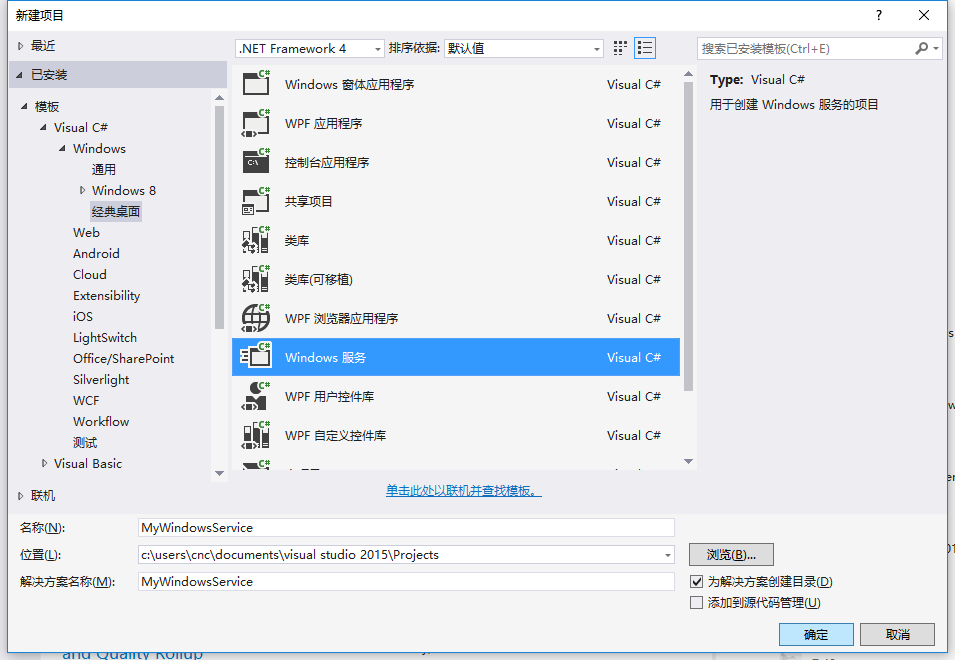 使用C#创建Windows服务的实例代码这篇文章主要介绍了使用C#创建Windows服务的实例代码,小编觉得挺不错的,现在分享给大家,也给大家做个参考。一
使用C#创建Windows服务的实例代码这篇文章主要介绍了使用C#创建Windows服务的实例代码,小编觉得挺不错的,现在分享给大家,也给大家做个参考。一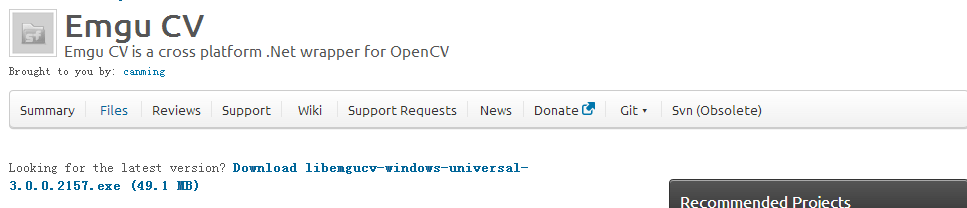 C#身份证识别相关技术功能详解这篇文章主要介绍了C#身份证识别相关技术详解,具有一定的参考价值,感兴趣的小伙伴们可以参考一下
C#身份证识别相关技术功能详解这篇文章主要介绍了C#身份证识别相关技术详解,具有一定的参考价值,感兴趣的小伙伴们可以参考一下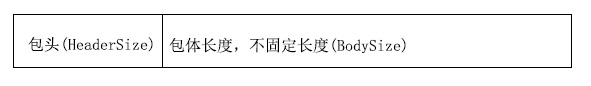 C#中TCP粘包问题的解决方法这篇文章主要为大家详细介绍了C#中TCP粘包问题的解决方法,具有一定的参考价值,感兴趣的小伙伴们可以参考一下
C#中TCP粘包问题的解决方法这篇文章主要为大家详细介绍了C#中TCP粘包问题的解决方法,具有一定的参考价值,感兴趣的小伙伴们可以参考一下 C#实现的海盗分金算法实例这篇文章主要介绍了C#实现的海盗分金算法,结合具体实例形式分析了海盗分金算法的原理与C#相应实现技巧,需要的朋
C#实现的海盗分金算法实例这篇文章主要介绍了C#实现的海盗分金算法,结合具体实例形式分析了海盗分金算法的原理与C#相应实现技巧,需要的朋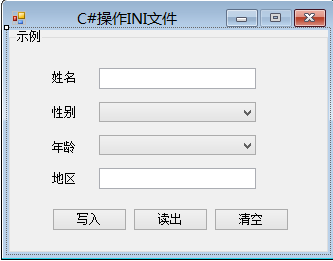 C#操作INI配置文件示例详解这篇文章主要为大家详细介绍了C#操作INI配置文件示例,具有一定的参考价值,感兴趣的小伙伴们可以参考一下
C#操作INI配置文件示例详解这篇文章主要为大家详细介绍了C#操作INI配置文件示例,具有一定的参考价值,感兴趣的小伙伴们可以参考一下
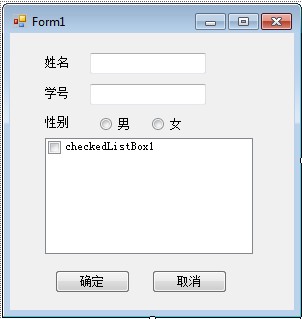 C#使用checkedListBox1控件链接数据库的方法示例这篇文章主要介绍了C#使用checkedListBox1控件链接数据库的方法,结合具体实例形式分析了数据库的创建及checkedListBox1控件连接数
C#使用checkedListBox1控件链接数据库的方法示例这篇文章主要介绍了C#使用checkedListBox1控件链接数据库的方法,结合具体实例形式分析了数据库的创建及checkedListBox1控件连接数 C#微信开发之发送模板消息这篇文章主要为大家详细介绍了C#微信开发之发送模板消息的相关资料,具有一定的参考价值,感兴趣的小伙伴们可以参考一
C#微信开发之发送模板消息这篇文章主要为大家详细介绍了C#微信开发之发送模板消息的相关资料,具有一定的参考价值,感兴趣的小伙伴们可以参考一