HTML5 文件域+FileReader 分段读取文件并上传到服务器
时间:2017-11-142.分段读取文件为blob ,并使用ajax上传到服务器,追加中止、继续功能操作
<div class="container">
<div class="panel panel-default">
<div class="panel-heading">分段读取文件:</div>
<div class="panel-body">
<input type="file" id="file" />
<br />
<input type="button" value="中止" onclick="stop();" /> 
<input type="button" value="继续" onclick="containue();" />
<br />
<progress id="progressOne" max="100" value="0" style="width:400px;"></progress>
<blockquote id="Status" style="word-break:break-all;"></blockquote>
</div>
</div>
</div>
JS:
/*
* 分段读取文件为blob ,并使用ajax上传到服务器
* 使用Ajax方式提交上传数据文件大小应该有限值,最好500MB以内
* 原因短时间过多的ajax请求,Asp.Net后台会崩溃获取上传的分块数据为空
* 取代方式,长连接或WebSocket
*/
var fileBox = document.getElementById('file');
var reader = null; //读取操作对象
var step = 1024 * 1024 * 3.5; //每次读取文件大小
var cuLoaded = 0; //当前已经读取总数
var file = null; //当前读取的文件对象
var enableRead = true;//标识是否可以读取文件
fileBox.onchange = function () {
//获取文件对象
file = this.files[0];
var total = file.size;
console.info("文件大小:" + file.size);
var startTime = new Date();
reader = new FileReader();
//读取一段成功
reader.onload = function (e) {
//处理读取的结果
var result = reader.result;
var loaded = e.loaded;
if (enableRead == false)
return false;
//将分段数据上传到服务器
uploadFile(result, cuLoaded, function () {
console.info('loaded:' + cuLoaded + '----current:' + loaded);
//如果没有读完,继续
cuLoaded += loaded;
if (cuLoaded < total) {
readBlob(cuLoaded);
} else {
console.log('总共用时:' + (new Date().getTime() - startTime.getTime()) / 1000);
cuLoaded = total;
}
//显示结果进度
var percent = (cuLoaded / total) * 100;
document.getElementById('Status').innerText = percent;
document.getElementById('progressOne').value = percent;
});
}
//开始读取
readBlob(0);
//关键代码上传到服务器
function uploadFile(result, startIndex, onSuccess) {
var blob = new Blob([result]);
//提交到服务器
var fd = new FormData();
fd.append('file', blob);
fd.append('filename', file.name);
fd.append('loaded', startIndex);
var xhr = new XMLHttpRequest();
xhr.open('post', '../ashx/upload2.ashx', true);
xhr.onreadystatechange = function () {
if (xhr.readyState == 4 && xhr.status == 200) {
if (onSuccess)
onSuccess();
} else if (xhr.status == 500) {
//console.info('请求出错,' + xhr.responseText);
setTimeout(function () {
containue();
}, 1000);
}
}
//开始发送
xhr.send(fd);
}
}
//指定开始位置,分块读取文件
function readBlob(start) {
//指定开始位置和结束位置读取文件
var blob = file.slice(start, start + step);
reader.readAsArrayBuffer(blob);
}
//中止
function stop() {
//中止读取操作
console.info('中止,cuLoaded:' + cuLoaded);
enableRead = false;
reader.abort();
}
//继续
function containue() {
console.info('继续,cuLoaded:' + cuLoaded);
enableRead = true;
readBlob(cuLoaded);
}
后台代码同上
3.分段读取文件为二进制数组 ,并使用ajax上传到服务器
使用二进制数组传递的方式,效率特别低,最终文件还与原始大小有些偏差
HTML内容同上
JS:
/*
* 分段读取文件为二进制数组 ,并使用ajax上传到服务器
* 使用二进制数组传递的方式,效率特别低,最终文件还与原始大小有些偏差
*/
var fileBox = document.getElementById('file');
var reader = new FileReader(); //读取操作对象
var step = 1024 * 1024; //每次读取文件大小
var cuLoaded = 0; //当前已经读取总数
var file = null; //当前读取的文件对象
var enableRead = true;//标识是否可以读取文件
fileBox.onchange = function () {
//获取文件对象
if (file == null) //如果赋值多次会有丢失数据的可能
file = this.files[0];
var total = file.size;
console.info("文件大小:" + file.size);
var startTime = new Date();
//读取一段成功
reader.onload = function (e) {
//处理读取的结果
var result = reader.result;
var loaded = e.loaded;
if (enableRead == false)
return false;
//将分段数据上传到服务器
uploadFile(result, cuLoaded, function () {
console.info('loaded:' + cuLoaded + '----current:' + loaded);
//如果没有读完,继续
cuLoaded += loaded;
if (cuLoaded < total) {
readBlob(cuLoaded);
} else {
console.log('总共用时:' + (new Date().getTime() - startTime.getTime()) / 1000);
cuLoaded = total;
}
//显示结果进度
var percent = (cuLoaded / total) * 100;
document.getElementById('Status').innerText = percent;
document.getElementById('progressOne').value = percent;
});
}
//开始读取
readBlob(0);
//关键代码上传到服务器
function uploadFile(result, startIndex, onSuccess) {
var array = new Int8Array(result);
console.info(array.byteLength);
//提交到服务器
var fd = new FormData();
fd.append('file', array);
fd.append('filename', file.name);
fd.append('loaded', startIndex);
var xhr = new XMLHttpRequest();
xhr.open('post', '../ashx/upload3.ashx', true);
xhr.onreadystatechange = function () {
if (xhr.readyState == 4 && xhr.status == 200) {
// console.info(xhr.responseText);
if (onSuccess)
onSuccess();
} else if (xhr.status == 500) {
console.info('服务器出错');
reader.abort();
}
}
//开始发送
xhr.send(fd);
}
}
//指定开始位置,分块读取文件
function readBlob(start) {
//指定开始位置和结束位置读取文件
var blob = file.slice(start, start + step);
reader.readAsArrayBuffer(blob);
}
//中止
function stop() {
//中止读取操作
console.info('中止,cuLoaded:' + cuLoaded);
enableRead = false;
reader.abort();
}
//继续
function containue() {
console.info('继续,cuLoaded:' + cuLoaded);
enableRead = true;
readBlob(cuLoaded);
}
相关文章
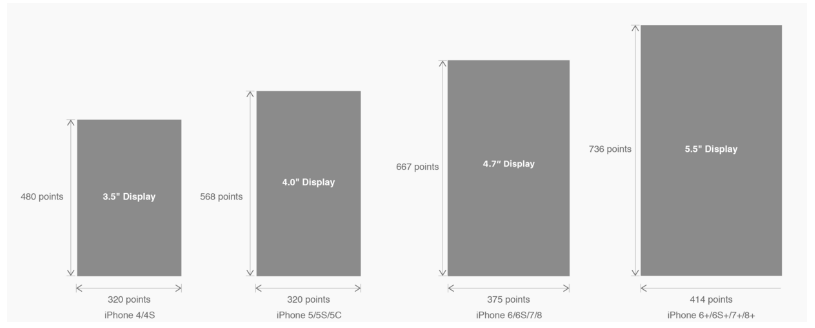 有关HTML5页面在iPhoneX适配问题这篇文章主要介绍了有关HTML5页面在iPhoneX适配问题,需要的朋友可以参考下
有关HTML5页面在iPhoneX适配问题这篇文章主要介绍了有关HTML5页面在iPhoneX适配问题,需要的朋友可以参考下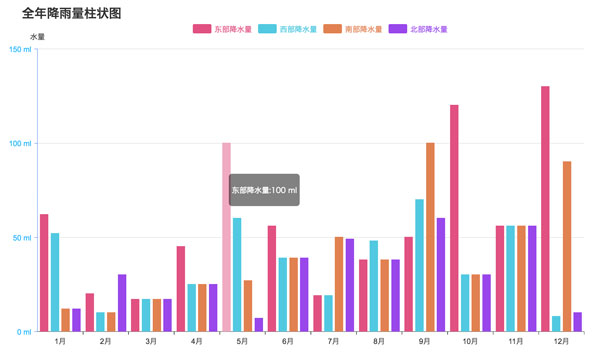 html5中canvas图表实现柱状图的示例本篇文章主要介绍了html5中canvas图表实现柱状图的示例,本文使用canvas来实现一个图表,小编觉得挺不错的,现在分享
html5中canvas图表实现柱状图的示例本篇文章主要介绍了html5中canvas图表实现柱状图的示例,本文使用canvas来实现一个图表,小编觉得挺不错的,现在分享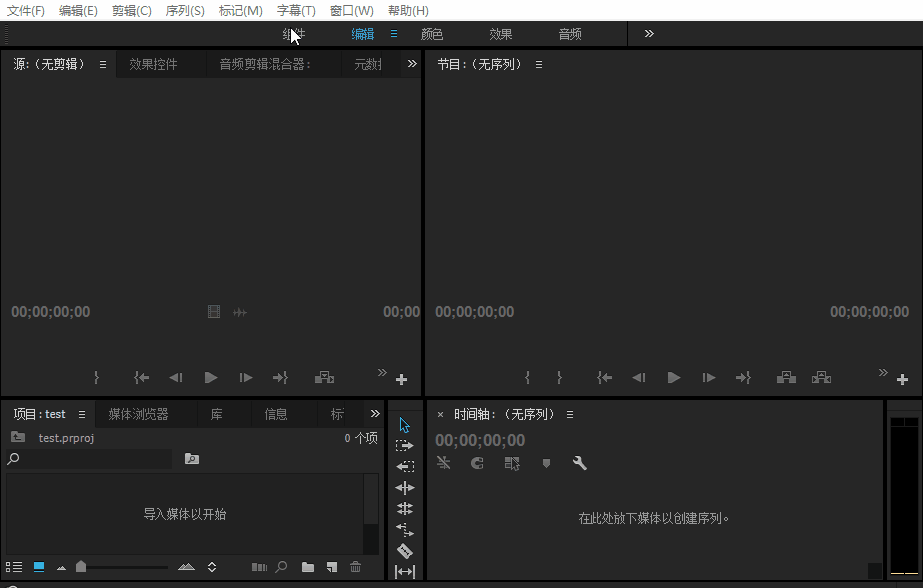 Adobe Html5 Extension开发初体验图文教程Adobe公司出品的多媒体处理软件产品线较多,涵盖了音视频编辑、图像处理、平面设计、影视后期等领域。这篇文章主
Adobe Html5 Extension开发初体验图文教程Adobe公司出品的多媒体处理软件产品线较多,涵盖了音视频编辑、图像处理、平面设计、影视后期等领域。这篇文章主 基于HTML5的WebGL经典3D虚拟机房漫游动画这篇文章主要介绍了基于HTML5的WebGL经典3D虚拟机房漫游动画,需要的朋友可以参考下
基于HTML5的WebGL经典3D虚拟机房漫游动画这篇文章主要介绍了基于HTML5的WebGL经典3D虚拟机房漫游动画,需要的朋友可以参考下 html5实现移动端适配完美写法这篇文章主要介绍了html5实现移动端适配完美写法,需要的朋友可以参考下
html5实现移动端适配完美写法这篇文章主要介绍了html5实现移动端适配完美写法,需要的朋友可以参考下 HTML5响应式(自适应)网页设计的实现本篇文章主要介绍了HTML5响应式(自适应)网页设计的实现,小编觉得挺不错的,现在分享给大家,也给大家做个参考
HTML5响应式(自适应)网页设计的实现本篇文章主要介绍了HTML5响应式(自适应)网页设计的实现,小编觉得挺不错的,现在分享给大家,也给大家做个参考