PbootCMS伪静态配置教程以及各web容器配置规则
时间:2023-03-30pbootcms的伪静态规则官方其实都是写好的,文件就在根目录下的rewrite目录,其中Apache环境使用.htaccess,同时在规则中有两种情况,请注意;(虚拟主机如果用apache一般都是支持.htaccess文件的,如果不支持可咨询下空间商)
,具体伪静态规则如下:
,具体伪静态规则如下:
<IfModule mod_rewrite.c>
Options +FollowSymlinks
RewriteEngine On
RewriteCond %{REQUEST_FILENAME} !-d
RewriteCond %{REQUEST_FILENAME} !-f
RewriteRule ^(.*)$ index.php?p=$1 [QSA,PT,L]
</IfModule>
如果是windows系统服务器用的IIS7+环境使用web.config,具体代码如下:
<?xml version="1.0" encoding="UTF-8"?>
<configuration>
<system.webServer>
<rewrite>
<rules>
<rule name="reIndex" stopProcessing="true">
<match url="^(.*)$" ignoreCase="true" />
<conditions logicalGrouping="MatchAll">
<add input="{REQUEST_FILENAME}" matchType="IsDirectory" negate="true" />
<add input="{REQUEST_FILENAME}" matchType="IsFile" negate="true" />
</conditions>
<action type="Rewrite" url="index.php?p={R:1}" appendQueryString="true" />
</rule>
</rules>
</rewrite>
</system.webServer>
</configuration>
Nginx请根据手册修改环境,将nginx.txt文件中的代码复制到伪静态中,代码如下:
#规则适合PbootCMS V2.0+版本
location / {
if (!-e $request_filename){
rewrite ^/(.*)$ /index.php?p=$1 last;
}
}
相关文章
 pbootcms域名授权码怎么获取,获取后怎么授权相信很多朋友都用过织梦cms、帝国、WordPress、z-blog、discuz等其中一种开源建站系统,如果是新手刚刚接触pbootcms系统建
pbootcms域名授权码怎么获取,获取后怎么授权相信很多朋友都用过织梦cms、帝国、WordPress、z-blog、discuz等其中一种开源建站系统,如果是新手刚刚接触pbootcms系统建 PbootCMS网站后台登录页面样式怎么修改我们有时候需要对pbootcms后台的样式进行修改,那么这个文件在哪个位置呢?下面跟版网小编为大家讲解! 找到根目
PbootCMS网站后台登录页面样式怎么修改我们有时候需要对pbootcms后台的样式进行修改,那么这个文件在哪个位置呢?下面跟版网小编为大家讲解! 找到根目 用PbootCMS建站好用吗?这个cms有哪些优点PbootCMS网站渐渐进入站长及大众视线是从dedecms维权开始,PbootCMS永久开源免费PHP企业网站开发建设管理系统,一套高效
用PbootCMS建站好用吗?这个cms有哪些优点PbootCMS网站渐渐进入站长及大众视线是从dedecms维权开始,PbootCMS永久开源免费PHP企业网站开发建设管理系统,一套高效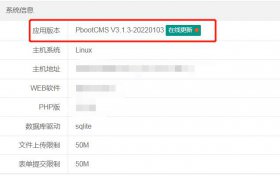 pbootcms网站容易被攻击和被黑吗?PbootCMS网站渐渐进入站长及大众视线是从2019年织梦程序维权开始,PbootCMS永久开源免费PHP企业网站开发建设管理系统,
pbootcms网站容易被攻击和被黑吗?PbootCMS网站渐渐进入站长及大众视线是从2019年织梦程序维权开始,PbootCMS永久开源免费PHP企业网站开发建设管理系统, pbootcms网站百度site网址异常的解决办法近期发现一些朋友反馈pbootcms程序的网站site网址,发现收录了很多异常URL地址还有标题,而且打开后正常或者是打不
pbootcms网站百度site网址异常的解决办法近期发现一些朋友反馈pbootcms程序的网站site网址,发现收录了很多异常URL地址还有标题,而且打开后正常或者是打不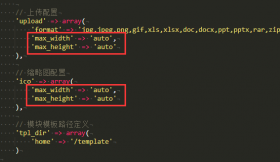 pbootcms文章插入图片不固定宽高的办法本文介绍了pbootcms文章插图不想固定宽度和高度怎么办,PBCMS默认上传图片,会自动给图片加个宽度和高度,对于PC端
pbootcms文章插入图片不固定宽高的办法本文介绍了pbootcms文章插图不想固定宽度和高度怎么办,PBCMS默认上传图片,会自动给图片加个宽度和高度,对于PC端