SpringBoot项目使用jasypt加解密的方法
时间:2022-11-18Jasypt 是一个 Java 库,它允许开发者以最小的努力为他 / 她的项目添加基本的加密功能,而且不需要对密码学的工作原理有深刻的了解。
地址:https://github.com/jasypt/jasypt
一、添加依赖
<dependency>
<groupId>com.github.ulisesbocchio</groupId>
<artifactId>jasypt-spring-boot-starter</artifactId>
<version>2.1.0</version>
</dependency>二、生成加密数据
1.根据 jasypt-spring-boot-starter 的父级POM, 找到jasypt的依赖路径,我这里看到如下:
<dependency>
<groupId>org.jasypt</groupId>
<artifactId>jasypt</artifactId>
<version>${jasypt.version}</version>
</dependency>2.然后通过上面的依赖路径,在本地Maven仓库中找到jasypt的jar包,通过CMD执行下面操作:
java -cp jasypt-1.9.2.jar org.jasypt.intf.cli.JasyptPBEStringEncryptionCLI input="abc123" password=test algorithm=PBEWithMD5AndDES3.结果如下:
E:\repository\org\jasypt\jasypt\1.9.2>java -cp jasypt-1.9.2.jar org.jasypt.intf.cli.JasyptPBEStringEncryptionCLI input="abc123" password=test algorithm=PBEWithMD5AndDES
----ENVIRONMENT-----------------
Runtime: Oracle Corporation Java HotSpot(TM) 64-Bit Server VM 25.202-b08
----ARGUMENTS-------------------
algorithm: PBEWithMD5AndDES
input: abc123
password: test
----OUTPUT----------------------
Kh4BPjpQIt00Af/s+1Fx8w==
说明:
- algorithm: 加密算法
- input:加密的内容
- password: 盐值(后面解密也需使用这个盐值进行解密)
- OUTPUT: 加密之后的内容
- org.jasypt.intf.cli.JasyptPBEStringEncryptionCLI 为加密使用的类
三、对加密数据进行解密
同样还是使用jasypt的jar包,在CMD中执行操作如下:
java -cp jasypt-1.9.2.jar org.jasypt.intf.cli.JasyptPBEStringDecryptionCLI input="Kh4BPjpQIt00Af/s+1Fx8w==" password=test algorithm=PBEWithMD5AndDES结果如下:
E:\repository\org\jasypt\jasypt\1.9.2>java -cp jasypt-1.9.2.jar org.jasypt.intf.cli.JasyptPBEStringDecryptionCLI input="Kh4BPjpQIt00Af/s+1Fx8w==" password=test algorithm=PBEWithMD5AndDES
----ENVIRONMENT-----------------
Runtime: Oracle Corporation Java HotSpot(TM) 64-Bit Server VM 25.202-b08
----ARGUMENTS-------------------
algorithm: PBEWithMD5AndDES
input: Kh4BPjpQIt00Af/s+1Fx8w==
password: test
----OUTPUT----------------------
abc123
说明:
- algorithm:加密算法
- input:要解密的内容
- password:盐值
- OUTPUT:解密后的内容
- org.jasypt.intf.cli.JasyptPBEStringDecryptionCLI 为解密使用的类
四、在SpringBoot项目中使用
在配置文件中,配置盐值:
jasypt.encryptor.password=test配置要解密的内容,我这里配的是对数据库密码进行解密:
spring.datasource.password=ENC(Kh4BPjpQIt00Af/s+1Fx8w==)说明:ENC() 中包含的就是要解密的内容, 一般我们通过上面的命令先生成加密内容,然后在配置文件中将加密内容配置到ENC()中。
到此这篇关于SpringBoot项目使用jasypt加解密的文章就介绍到这了,更多相关SpringBoot jasypt加解密内容请搜索html5模板网以前的文章希望大家以后多多支持html5模板网!
相关文章
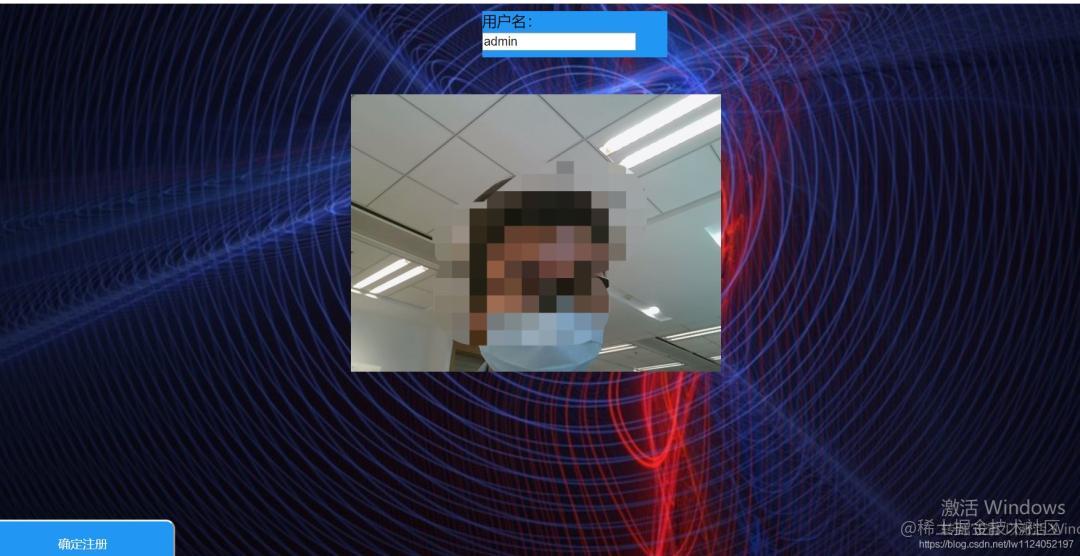 如何基于SpringBoot实现人脸识别功能人工智能时代的到来,相信大家已耳濡目染,虹软免费,离线开放的人脸识别SDK,正推动着全行业进入刷脸时代,下面这篇文
如何基于SpringBoot实现人脸识别功能人工智能时代的到来,相信大家已耳濡目染,虹软免费,离线开放的人脸识别SDK,正推动着全行业进入刷脸时代,下面这篇文 详解SpringBoot定时任务功能这篇文章主要介绍了SpringBoot定时任务功能详细解析,这次的功能开发过程中也算是对其内涵的进一步了解,以后遇到定
详解SpringBoot定时任务功能这篇文章主要介绍了SpringBoot定时任务功能详细解析,这次的功能开发过程中也算是对其内涵的进一步了解,以后遇到定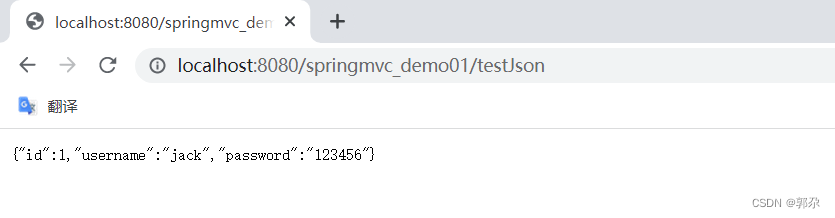 Spring MVC基于注解的使用之JSON数据处理的方法这篇文章主要介绍了Spring MVC基于注解的使用JSON数据处理,json是一种轻量级的数据交换格式,是一种理想的数据交互语
Spring MVC基于注解的使用之JSON数据处理的方法这篇文章主要介绍了Spring MVC基于注解的使用JSON数据处理,json是一种轻量级的数据交换格式,是一种理想的数据交互语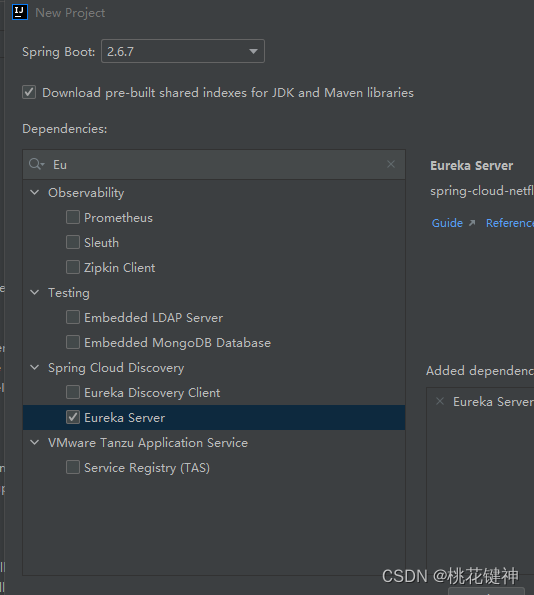 Spring Cloud Eureka基础应用及原理这篇文章主要介绍了Spring Cloud Eureka基础应用,Eureka Client中内置一个负载均衡器,用来进行基本的负载均衡,下面我
Spring Cloud Eureka基础应用及原理这篇文章主要介绍了Spring Cloud Eureka基础应用,Eureka Client中内置一个负载均衡器,用来进行基本的负载均衡,下面我 SpringBoot中注解@AliasFor的使用详解这篇文章主要为大家详细介绍了SpringBoot中注解@AliasFor的用法,文中的示例代码讲解详细,对我们学习或工作有一定帮
SpringBoot中注解@AliasFor的使用详解这篇文章主要为大家详细介绍了SpringBoot中注解@AliasFor的用法,文中的示例代码讲解详细,对我们学习或工作有一定帮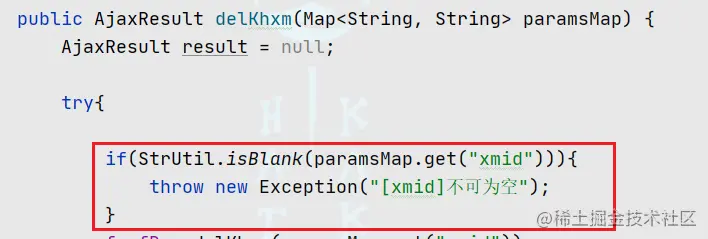 SpringBoot通过AOP与注解实现入参校验详情这篇文章主要介绍了SpringBoot通过AOP与注解实现入参校验详情,文章从相关问题展开全文内容详情,具有一定的参考价
SpringBoot通过AOP与注解实现入参校验详情这篇文章主要介绍了SpringBoot通过AOP与注解实现入参校验详情,文章从相关问题展开全文内容详情,具有一定的参考价
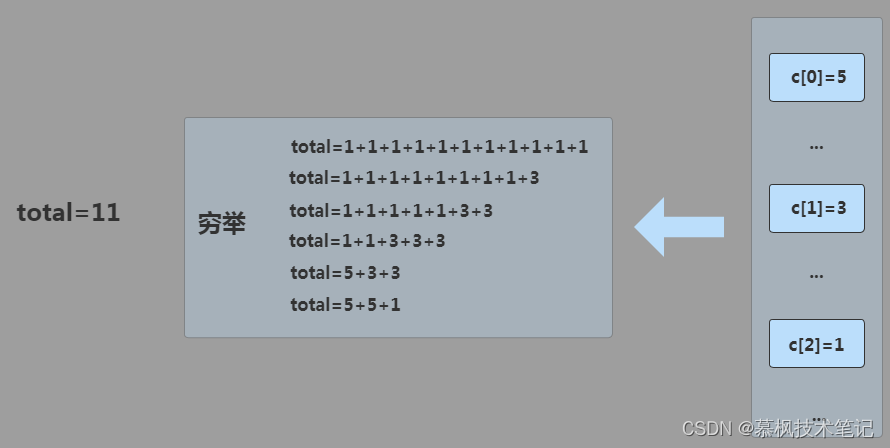 Java贪心算法超详细讲解人之初性本善,但是随着自身的经历、生活环境等因素的影响,人逐渐会生出贪嗔痴。实际上不光人有贪念,我们的算法也会
Java贪心算法超详细讲解人之初性本善,但是随着自身的经历、生活环境等因素的影响,人逐渐会生出贪嗔痴。实际上不光人有贪念,我们的算法也会