C#实现微信结合百度api获取当前用户地理位置的方
时间:2022-12-09本文实例讲述了C#实现微信结合百度api获取当前用户地理位置的方法。分享给大家供大家参考,具体如下:
操作步骤:
1. 先根据微信提供的接口文档获取到经纬度
参考文档地址:http://mp.weixin.qq.com/wiki/8/1b86529d05db9f960e48c3c7ca5be288.html
2. 由于直接使用微信获取到的经纬度,来使用百度地图api获取地址存在500~1000米的偏差,有时候定位不是很准确,所以需要转换成百度的坐标
参考文档地址:http://developer.baidu.com/map/index.php?title=webapi/guide/changeposition
3. 根据百度api实现逆地址解析,获取当前位置
参考文档地址:http://developer.baidu.com/map/index.php?title=webapi/guide/webservice-geocoding
具体实例:
该例子是mvc项目
1. WX_Location.cshtml页面:
@using System.Web.Optimization;
@{
Layout = "~/Views/Shared/Master/_App.cshtml";
}
@section Head{
}
<div data-role="page">
<div data-role="header" id="header" data-position="fixed">
<h1>微信定位页面</h1>
</div>
<div data-role="content" class="ui-content">
<form id="add" method="post" onsubmit="return false">
<table border="0" cellpadding="0" cellspacing="0" class="register_table">
<tr class='tr_bg neiy'>
<td class='tdl neiy'>定位:</td>
<td class='tdr'><input id='txt_dw' name='dw' type='text' placeholder='正在定位' class='td_input' value='' /></td></tr>
</table>
<div data-role="footer" data-position="fixed" data-id="footernav">
<div data-role="navbar">
<ul>
<li><a href="" style=" rel="external nofollow" font-size: 1em;">返回主页</a></li>
</ul>
</div>
</div>
@Html.AntiForgeryToken()
</form>
</div>
</div>
@section scripts{
@*微信js-sdk*@
<script src="http://res.wx.qq.com/open/js/jweixin-1.0.0.js" type="text/javascript"></script>
<script type="text/javascript">
//微信jssdk配置
wx.config({
debug: false,
appId: "",
timestamp: "@Html.Raw(ViewData["timestamp"])",
nonceStr: "@Html.Raw(ViewData["nonceStr"])",
signature: "@Html.Raw(ViewData["signature"])",
jsApiList: [
'checkJsApi',
'onMenuShareTimeline',
'onMenuShareAppMessage',
'onMenuShareQQ',
'onMenuShareWeibo',
'hideMenuItems',
'showMenuItems',
'hideAllNonBaseMenuItem',
'showAllNonBaseMenuItem',
'translateVoice',
'startRecord',
'stopRecord',
'onRecordEnd',
'playVoice',
'pauseVoice',
'stopVoice',
'uploadVoice',
'downloadVoice',
'chooseImage',
'previewImage',
'uploadImage',
'downloadImage',
'getNetworkType',
'openLocation',
'getLocation',
'hideOptionMenu',
'showOptionMenu',
'closeWindow',
'scanQRCode',
'chooseWXPay',
'openProductSpecificView',
'addCard',
'chooseCard',
'openCard'
]
});
//wx.error(function (res) {
// alert("错误:" + res);
/相关文章
 C#如何将Access中以时间段条件查询的数据添加到这篇文章主要介绍了C# 将Access中以时间段条件查询的数据添加到ListView中,需要的朋友可以参考下
C#如何将Access中以时间段条件查询的数据添加到这篇文章主要介绍了C# 将Access中以时间段条件查询的数据添加到ListView中,需要的朋友可以参考下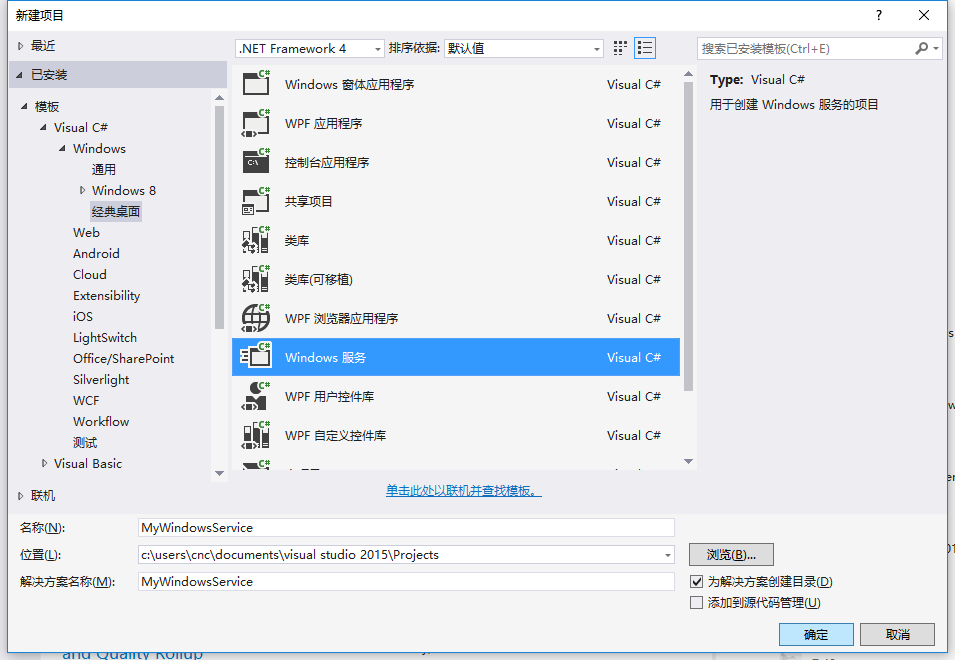 使用C#创建Windows服务的实例代码这篇文章主要介绍了使用C#创建Windows服务的实例代码,小编觉得挺不错的,现在分享给大家,也给大家做个参考。一
使用C#创建Windows服务的实例代码这篇文章主要介绍了使用C#创建Windows服务的实例代码,小编觉得挺不错的,现在分享给大家,也给大家做个参考。一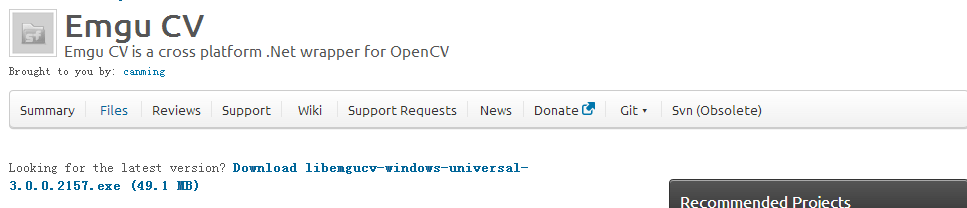 C#身份证识别相关技术功能详解这篇文章主要介绍了C#身份证识别相关技术详解,具有一定的参考价值,感兴趣的小伙伴们可以参考一下
C#身份证识别相关技术功能详解这篇文章主要介绍了C#身份证识别相关技术详解,具有一定的参考价值,感兴趣的小伙伴们可以参考一下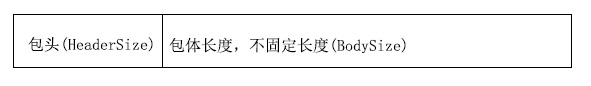 C#中TCP粘包问题的解决方法这篇文章主要为大家详细介绍了C#中TCP粘包问题的解决方法,具有一定的参考价值,感兴趣的小伙伴们可以参考一下
C#中TCP粘包问题的解决方法这篇文章主要为大家详细介绍了C#中TCP粘包问题的解决方法,具有一定的参考价值,感兴趣的小伙伴们可以参考一下 C#实现的海盗分金算法实例这篇文章主要介绍了C#实现的海盗分金算法,结合具体实例形式分析了海盗分金算法的原理与C#相应实现技巧,需要的朋
C#实现的海盗分金算法实例这篇文章主要介绍了C#实现的海盗分金算法,结合具体实例形式分析了海盗分金算法的原理与C#相应实现技巧,需要的朋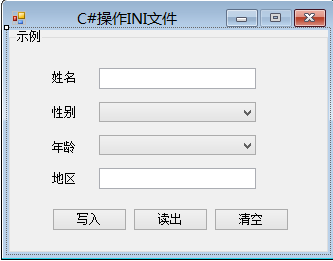 C#操作INI配置文件示例详解这篇文章主要为大家详细介绍了C#操作INI配置文件示例,具有一定的参考价值,感兴趣的小伙伴们可以参考一下
C#操作INI配置文件示例详解这篇文章主要为大家详细介绍了C#操作INI配置文件示例,具有一定的参考价值,感兴趣的小伙伴们可以参考一下
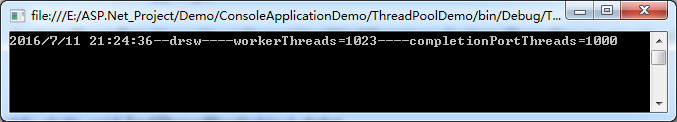 C#多线程ThreadPool线程池详解这篇文章主要为大家详细介绍了C#多线程ThreadPool线程池的相关资料,文中示例代码介绍的非常详细,具有一定的参考价值,感
C#多线程ThreadPool线程池详解这篇文章主要为大家详细介绍了C#多线程ThreadPool线程池的相关资料,文中示例代码介绍的非常详细,具有一定的参考价值,感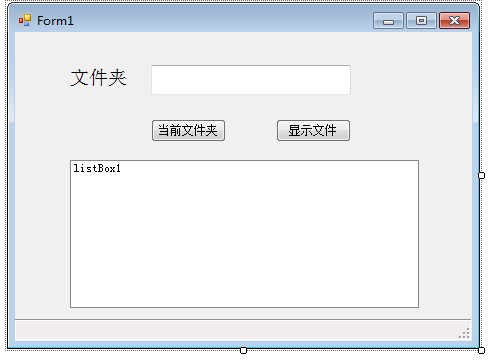 C#编程实现统计文件夹内文件和隐藏文件的方法示这篇文章主要介绍了C#编程实现统计文件夹内文件和隐藏文件的方法,结合具体实例形式分析了C#针对文件与目录的遍历及属性
C#编程实现统计文件夹内文件和隐藏文件的方法示这篇文章主要介绍了C#编程实现统计文件夹内文件和隐藏文件的方法,结合具体实例形式分析了C#针对文件与目录的遍历及属性