php数据库的增删改查 php与javascript之间的交互
时间:2017-09-08(2)dbinsert.php
<!DOCTYPE html PUBLIC "-//W3C//DTD XHTML 1.0 Transitional//EN" "http://www.w3.org/TR/xhtml1/DTD/xhtml1-transitional.dtd">
<html xmlns="http://www.w3.org/1999/xhtml">
<head>
<meta http-equiv="Content-Type" content="text/html; charset=utf-8" />
<title>dbinsert.php</title>
</head>
<body>
<?php
//首先从dbselect.php的表单中接受操作的数据
//dbselect.php故意用到get方法,只是想说明php中对get与post的处理同样可以通过$_REQUEST["变量名"]来实现
$username=$_REQUEST["username"];
$password=$_REQUEST["password"];
//操作数据库的指定动作同dbselect.php。
$con=mysql_connect("localhost","root","root");
if(!$con){
die("连接失败!");
}
mysql_select_db("test",$con);
//控制数据库比dbselect.php更加简单,因为不用对数据库的查询结果进行处理
//只是要注意,这里连接字符串是用到.的,而不是jsp的+,asp的&,请注意!
mysql_query("insert into user(username,password) values ('".$username."','".$password."');");
mysql_close($con);
?>
<script>
alert("添加成功");
window.location.href="dbselect.php" rel="external nofollow" rel="external nofollow" ;
</script>
</body>
</html>
(3)dbupdate.php
与dbinsert.php逻辑是一模一样的,只是mysql_query那个的查询语句,从insert into语句变成了update语句而已
<!DOCTYPE html PUBLIC "-//W3C//DTD XHTML 1.0 Transitional//EN" "http://www.w3.org/TR/xhtml1/DTD/xhtml1-transitional.dtd">
<html xmlns="http://www.w3.org/1999/xhtml">
<head>
<meta http-equiv="Content-Type" content="text/html; charset=utf-8" />
<title>无标题文档</title>
</head>
<body>
<?php
$userid=$_REQUEST["userid"];
$rowname=$_REQUEST["rowname"];
$rowtext=$_REQUEST["rowtext"];
$con=mysql_connect("localhost","root","root");
if(!$con){
die("连接失败!");
}
mysql_select_db("test",$con);
mysql_query("update user set ".$rowname."='".$rowtext."' where id=".$userid.";");
mysql_close($con);
?>
<script>
alert("修改成功");
window.location.href="dbselect.php" rel="external nofollow" rel="external nofollow" ;
</script>
</body>
</html>
以上,就是整个制作过程。
以上就是本文的全部内容,希望对大家的学习有所帮助,也希望大家多多支持。
相关文章
 利用PHP访问MySql数据库的逻辑操作以及增删改查的实例讲解下面小编就为大家带来一篇利用PHP访问MySql数据库的逻辑操作以及增删改查的实例讲解。小编觉得挺不错的,现在就分
利用PHP访问MySql数据库的逻辑操作以及增删改查的实例讲解下面小编就为大家带来一篇利用PHP访问MySql数据库的逻辑操作以及增删改查的实例讲解。小编觉得挺不错的,现在就分 详谈PHP基础与JS操作的区别(必看篇)下面小编就为大家带来一篇详谈PHP基础与JS操作的区别(必看篇)。小编觉得挺不错的,现在就分享给大家,也给大家做
详谈PHP基础与JS操作的区别(必看篇)下面小编就为大家带来一篇详谈PHP基础与JS操作的区别(必看篇)。小编觉得挺不错的,现在就分享给大家,也给大家做 PHP与JavaScript针对Cookie的读写、交互操作方法详解这篇文章主要介绍了PHP与JavaScript针对Cookie的读写、交互操作方法,结合实例形式分析了php与javascript设置cookie、php读取
PHP与JavaScript针对Cookie的读写、交互操作方法详解这篇文章主要介绍了PHP与JavaScript针对Cookie的读写、交互操作方法,结合实例形式分析了php与javascript设置cookie、php读取 ubutu 16.04环境下,PHP与mysql数据库,网页登录验证实例讲解下面小编就为大家带来一篇ubutu 16.04环境下,PHP与mysql数据库,网页登录验证实例讲解。小编觉得挺不错的,现在就分享
ubutu 16.04环境下,PHP与mysql数据库,网页登录验证实例讲解下面小编就为大家带来一篇ubutu 16.04环境下,PHP与mysql数据库,网页登录验证实例讲解。小编觉得挺不错的,现在就分享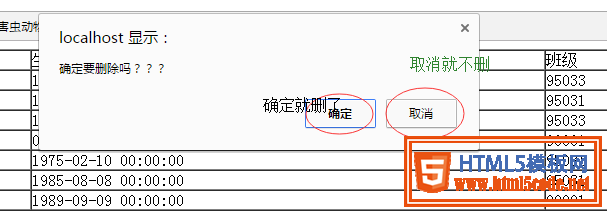 php实现数据库的增删改查本文给大家介绍的是PHP连接数据库以及实现数据库的增删改查功能的方法及示例代码,希望对大家学习php能够有所帮
php实现数据库的增删改查本文给大家介绍的是PHP连接数据库以及实现数据库的增删改查功能的方法及示例代码,希望对大家学习php能够有所帮
 织梦dedecms后台增加logo上传功能用过dedecms的朋友都知道,织梦cms后台系统基本参数里是无法直接上传图片的,我们更换logo图只能到ftp里替换,非常的不方便
织梦dedecms后台增加logo上传功能用过dedecms的朋友都知道,织梦cms后台系统基本参数里是无法直接上传图片的,我们更换logo图只能到ftp里替换,非常的不方便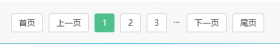 PbootCMS分页条效果之数字条效果数字条自带a链接标签代码和选中效果标签 数字带class名称为 page-num ,当前页自带 page-num-current 样式 !-- 分页 --{pboot:if({page:
PbootCMS分页条效果之数字条效果数字条自带a链接标签代码和选中效果标签 数字带class名称为 page-num ,当前页自带 page-num-current 样式 !-- 分页 --{pboot:if({page: