利用laravel搭建一个迷你博客实战教程
时间:2017-09-05本文主要给大家介绍的是关于利用laravel搭建一个迷你博客的相关内容,分享出来供大家参考学习,下面话不多说了,来一起看看详细的介绍:
一、设计与思路
在开始写第一行代码之前,一定要尽量从头到尾将我们要做的产品设计好,避免写完又改,多写不必要的代码。
- 需求分析:我们的迷你博客应该至少包含:新增/编辑/查看/删除文章,以及文章列表展示功能。
- 数据库分析:基于这个功能,我们只需要一张 Articles 数据表来存放文章即可。
- 页面结构分析:应该使用模板继承建立一张基础模板包含:头部/文章列表/底部信息
二、创建路由
完成这个博客大概需要以下几条路由:
| 路由 | 功能 | | -------- | ---------------- | | 文章列表页面路由 | 返回文章列表页面 | | 新增文章页面路由 | 返回新增文章页面 | | 文章保存功能路由 | 将文章保存到数据库 | | 查看文章页面路由 | 返回文章详情页面 | | 编辑文章页面路由 | 返回编辑文章页面 | | 编辑文章功能路由 | 将文章取出更新后重新保存到数据库 | | 删除文章功能路由 | 将文章从数据库删除 |
可以看到几乎全部是对文章的数据操作路由,针对这种情况,Laravel 提供了非常方便的办法:RESTful 资源控制器和路由。
打开routes.php加入如下代码:
Route::resource('articles', 'ArticlesController');
只需要上面这样一行代码,就相当于创建了如下7条路由,且都是命名路由,我们可以使用类似route('articles.show') 这样的用法。
Route::get('/articles', 'ArticlesController@index')->name('articles.index');
Route::get('/articles/{id}', 'ArticlesController@show')->name('articles.show');
Route::get('/articles/create', 'ArticlesController@create')->name('articles.create');
Route::post('/articles', 'ArticlesController@store')->name('articles.store');
Route::get('/articles/{id}/edit', 'ArticlesController@edit')->name('articles.edit');
Route::patch('/articles/{id}', 'ArticlesController@update')->name('articles.update');
Route::delete('/articles/{id}', 'ArticlesController@destroy')->name('articles.destroy');
三、创建控制器
利用 artisan 创建一个文章控制器:
php artisan make:controller ArticlesController
四、创建基础视图
resources/views/layouts/art.blade.php
见模板index.html
五、新建文章表单
@extends('layouts.art')
@section('content')
<form class="form-horizontal" method="post" action="{{route('blog.store')}}">
{{ csrf_field() }}
<div class="form-group">
<label for="inputEmail3" class="col-sm-2 control-label">标题</label>
<div class="col-sm-8">
<input type="title" class="form-control" id="title" name="title">
</div>
</div>
<div class="form-group">
<label for="inputEmail3" class="col-sm-2 control-label">内容</label>
<div class="col-sm-8">
<textarea class="form-control" rows="5" id="content" name="content"></textarea>
</div>
</div>
<div class="form-group">
<div class="col-sm-offset-2 col-sm-10">
<button type="submit" class="btn btn-default">创建</button>
</div>
</div>
</form>
@endsection
六、文章存储
此时如果你填写新建文章表单点击提交也会跳到一个空白页面,同样的道理,因为我们后续的控制器代码还没写。
要实现文章存储,首先要配置数据库,创建数据表,创建模型,然后再完成存储逻辑代码。
1、配置数据库
修改.env文件
2、创建数据表
利用 artisan 命令生成迁移:
php artisan make:migration create_articles_talbe --create=articles
修改迁移文件
public function up()
{
Schema::create('articles', function (Blueprint $table) {
$table->increments('id');
$table->string('title');
$table->longText('content');
$table->timestamps();
});
}
public function down()
{
Schema::dropIfExists('articles');
}
我们创建了一张 articles 表,包含递增的 id 字段,字符串title字段,长文本content字段,和时间戳。
执行数据库迁移:
php artisan migrate
登录mysql,查看数据表。
3、创建模型
利用 artisan 命令创建模型:
php artisan make:model Article
打开模型文件,输入以下代码:
相关文章
 laravel ORM 只开启created_at的几种方法总结下面小编就为大家分享一篇laravel ORM 只开启created_at的几种方法总结,具有很好的参考价值,希望对大家有所帮助。一
laravel ORM 只开启created_at的几种方法总结下面小编就为大家分享一篇laravel ORM 只开启created_at的几种方法总结,具有很好的参考价值,希望对大家有所帮助。一 通过源码解析Laravel的依赖注入这篇文章主要给大家介绍了如何通过源码解析Laravel的依赖注入的相关资料,文中通过示例代码介绍的非常详细,对大
通过源码解析Laravel的依赖注入这篇文章主要给大家介绍了如何通过源码解析Laravel的依赖注入的相关资料,文中通过示例代码介绍的非常详细,对大 Laravel中unique和exists验证规则的优化详解这篇文章主要给大家介绍了关于Laravel中unique和exists验证规则的优化的相关资料,文中通过示例代码介绍的非常详细,
Laravel中unique和exists验证规则的优化详解这篇文章主要给大家介绍了关于Laravel中unique和exists验证规则的优化的相关资料,文中通过示例代码介绍的非常详细, Laravel 5.5基于内置的Auth模块实现前后台登陆详解最近在使用laravel5.5,利用其实现了一个功能,下面分享给大家,这篇文章主要给大家介绍了关于Laravel 5.5基于内置的
Laravel 5.5基于内置的Auth模块实现前后台登陆详解最近在使用laravel5.5,利用其实现了一个功能,下面分享给大家,这篇文章主要给大家介绍了关于Laravel 5.5基于内置的 源码分析 Laravel 重复执行同一个队列任务的原因laravel 的队列服务对各种不同的后台队列服务提供了统一的 API,下面这篇文章通过源码分析给大家介绍了关于 Larave
源码分析 Laravel 重复执行同一个队列任务的原因laravel 的队列服务对各种不同的后台队列服务提供了统一的 API,下面这篇文章通过源码分析给大家介绍了关于 Larave 关于 Laravel Redis 多个进程同时取队列问题详解这篇文章主要给大家介绍了关于 Laravel Redis 多个进程同时取队列问题的相关资料,文中通过示例代码介绍的非常详细
关于 Laravel Redis 多个进程同时取队列问题详解这篇文章主要给大家介绍了关于 Laravel Redis 多个进程同时取队列问题的相关资料,文中通过示例代码介绍的非常详细
 织梦dedecms后台增加logo上传功能用过dedecms的朋友都知道,织梦cms后台系统基本参数里是无法直接上传图片的,我们更换logo图只能到ftp里替换,非常的不方便
织梦dedecms后台增加logo上传功能用过dedecms的朋友都知道,织梦cms后台系统基本参数里是无法直接上传图片的,我们更换logo图只能到ftp里替换,非常的不方便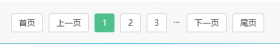 PbootCMS分页条效果之数字条效果数字条自带a链接标签代码和选中效果标签 数字带class名称为 page-num ,当前页自带 page-num-current 样式 !-- 分页 --{pboot:if({page:
PbootCMS分页条效果之数字条效果数字条自带a链接标签代码和选中效果标签 数字带class名称为 page-num ,当前页自带 page-num-current 样式 !-- 分页 --{pboot:if({page: