基于PHP常用文件函数和目录函数整理
时间:2017-09-0510、file();--把整个文件读入一个数组中
array file ( string $filename [, int $flags = 0 [, resource $context ]] ) //把整个文件读入一个数组中。
参数:filename 文件的路径。
flags 可选参数 flags 可以是以下一个或多个常量:
1、FILE_USE_INCLUDE_PATH 在 include_path 中查找文件。
2、FILE_IGNORE_NEW_LINES 在数组每个元素的末尾不要添加换行符
3、FILE_SKIP_EMPTY_LINES 跳过空行。
context 一个上下文资源,创建stream_context_create()函数。
<?php
// 将一个文件读入数组。本例中通过 HTTP 从 URL 中取得 HTML 源文件。
$lines = file('http://www.example.com/');
// 在数组中循环,显示 HTML 的源文件并加上行号。
foreach ($lines as $line_num => $line) {
echo "Line #<b>{$line_num}</b> : " . htmlspecialchars($line) . "<br />\n";
}
// 另一个例子将 web 页面读入字符串。参见 file_get_contents()。
$html = implode('', file('http://www.example.com/'));
// 从 PHP 5 开始可以使用可选标记参数
$trimmed = file('somefile.txt', FILE_IGNORE_NEW_LINES | FILE_SKIP_EMPTY_LINES);
?>
11、file_get_contents();-- 将整个文件读入一个字符串
string file_get_contents ( string $filename [, bool $use_include_path = false [, resource $context [, int $offset = -1 [, int $maxlen ]]]] ) //和 file() 一样,只除了 file_get_contents() 把文件读入一个字符串。将在参数 offset 所指定的位置开始读取长度为 maxlen 的内容。如果失败,file_get_contents() 将返回 FALSE。
参数:filename: 要读取的文件的名称。
use_include_path:As of PHP 5 the FILE_USE_INCLUDE_PATH can be used to trigger include path search.
context:A valid context resource created with stream_context_create(). 如果你不需要自定义 context,可以用 NULL 来忽略。
header("Content-Type:Text/html;charset=utf8");
// <= PHP 5
$file = file_get_contents('d:/test/test.txt', true);
echo $file.'<br>';
// > PHP 5
$file = file_get_contents('d:/test/test.txt', FILE_USE_INCLUDE_PATH);
echo $file;
//结果
//this is test
//this is test
12、fgets();--从文件指针中读取一行
string fgets ( resource $handle [, int $length ] ) //从文件指针中读取一行。
参数:handle:文件指针必须是有效的,必须指向由 fopen() 或 fsockopen() 成功打开的文件(并还未由 fclose() 关闭)。
length:从 handle 指向的文件中读取一行并返回长度最多为 length - 1 字节的字符串。碰到换行符(包括在返回值中)、EOF 或者已经读取了 length - 1 字节后停止(看先碰到那一种情况)。如果没有指定length,则默认为 1K,或者说 1024 字节。
13、ftell();-- 返回文件指针读/写的位置
int ftell ( resource $handle ) //返回由 handle 指定的文件指针的位置,也就是文件流中的偏移量。
相关文章
 PHP有序表查找之插值查找算法示例这篇文章主要介绍了PHP有序表查找之插值查找算法,简单分析了插值查找算法的概念、原理并结合实例形式分析了php实
PHP有序表查找之插值查找算法示例这篇文章主要介绍了PHP有序表查找之插值查找算法,简单分析了插值查找算法的概念、原理并结合实例形式分析了php实 ThinkPHP整合datatables实现服务端分页的示例代码下面小编就为大家分享一篇ThinkPHP整合datatables实现服务端分页的示例代码,具有很好的参考价值,希望对大家有所帮
ThinkPHP整合datatables实现服务端分页的示例代码下面小编就为大家分享一篇ThinkPHP整合datatables实现服务端分页的示例代码,具有很好的参考价值,希望对大家有所帮 PHP实现APP微信支付的实例讲解下面小编就为大家分享一篇PHP实现APP微信支付的实例讲解,具有很好的参考价值,希望对大家有所帮助。一起跟随小
PHP实现APP微信支付的实例讲解下面小编就为大家分享一篇PHP实现APP微信支付的实例讲解,具有很好的参考价值,希望对大家有所帮助。一起跟随小 PHP实现的多维数组排序算法分析这篇文章主要介绍了PHP实现的多维数组排序算法,结合实例形式对比分析了php针对多维数组及带有键名的多维数组进行
PHP实现的多维数组排序算法分析这篇文章主要介绍了PHP实现的多维数组排序算法,结合实例形式对比分析了php针对多维数组及带有键名的多维数组进行 php+ajax实现无刷新文件上传功能(ajaxuploadfile)这篇文章主要为大家详细介绍了php结合ajaxuploadfile实现无刷新文件上传功能,具有一定的参考价值,感兴趣的小伙伴们
php+ajax实现无刷新文件上传功能(ajaxuploadfile)这篇文章主要为大家详细介绍了php结合ajaxuploadfile实现无刷新文件上传功能,具有一定的参考价值,感兴趣的小伙伴们 PHP的RSA加密解密方法以及开发接口使用本篇文章给大家详细介绍了PHP开发接口使用RSA进行加密解密方法,对此有兴趣的朋友可以学习下。
PHP的RSA加密解密方法以及开发接口使用本篇文章给大家详细介绍了PHP开发接口使用RSA进行加密解密方法,对此有兴趣的朋友可以学习下。
 织梦dedecms后台增加logo上传功能用过dedecms的朋友都知道,织梦cms后台系统基本参数里是无法直接上传图片的,我们更换logo图只能到ftp里替换,非常的不方便
织梦dedecms后台增加logo上传功能用过dedecms的朋友都知道,织梦cms后台系统基本参数里是无法直接上传图片的,我们更换logo图只能到ftp里替换,非常的不方便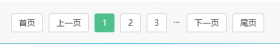 PbootCMS分页条效果之数字条效果数字条自带a链接标签代码和选中效果标签 数字带class名称为 page-num ,当前页自带 page-num-current 样式 !-- 分页 --{pboot:if({page:
PbootCMS分页条效果之数字条效果数字条自带a链接标签代码和选中效果标签 数字带class名称为 page-num ,当前页自带 page-num-current 样式 !-- 分页 --{pboot:if({page: