yii2 resetful 授权验证详解
时间:2017-05-21我们在配置文件的urlManager组件中增加对userProfile操作
'extraPatterns' => [ 'POST login' => 'login', 'GET signup-test' => 'signup-test', 'GET user-profile' => 'user-profile', ]
我们用postman模拟请求访问下 /v1/users/user-profile?token=apeuT9dAgH072qbfrtihfzL6qDe_l4qz_1479626145发现,抛出了一个异常
\"findIdentityByAccessToken\" is not implemented.
这是怎么回事呢?
我们找到 yii\filters\auth\QueryParamAuth 的authenticate方法,发现这里调用了 common\models\User类的loginByAccessToken方法,有同学疑惑了,common\models\User类没实现loginByAccessToken方法为啥说findIdentityByAccessToken方法没实现?如果你还记得common\models\User类实现了yii\web\user类的接口的话,你应该会打开yii\web\User类找答案。没错,loginByAccessToken方法在yii\web\User中实现了,该类中调用了common\models\User的findIdentityByAccessToken,但是我们看到,该方法中通过throw抛出了异常,也就是说这个方法要我们自己手动实现!
这好办了,我们就来实现下common\models\User类的findIdentityByAccessToken方法吧
public static function findIdentityByAccessToken($token, $type = null)
{
// 如果token无效的话,
if(!static::apiTokenIsValid($token)) {
throw new \yii\web\UnauthorizedHttpException("token is invalid.");
}
return static::findOne(['api_token' => $token, 'status' => self::STATUS_ACTIVE]);
// throw new NotSupportedException('"findIdentityByAccessToken" is not implemented.');
}
验证完token的有效性,下面就要开始实现主要的业务逻辑部分了。
/**
* 获取用户信息
*/
public function actionUserProfile ($token)
{
// 到这一步,token都认为是有效的了
// 下面只需要实现业务逻辑即可,下面仅仅作为案例,比如你可能需要关联其他表获取用户信息等等
$user = User::findIdentityByAccessToken($token);
return [
'id' => $user->id,
'username' => $user->username,
'email' => $user->email,
];
}
服务端返回的数据类型定义
在postman中我们可以以何种数据类型输出的接口的数据,但是,有些人发现,当我们把postman模拟请求的地址copy到浏览器地址栏,返回的又却是xml格式了,而且我们明明在UserProfile操作中返回的是属组,怎么回事呢?
这其实是官方捣的鬼啦,我们一层层源码追下去,发现在yii\rest\Controller类中,有一个 contentNegotiator行为,该行为指定了允许返回的数据格式formats是json和xml,返回的最终的数据格式根据请求头中Accept包含的首先出现在formats中的为准,你可以在yii\filters\ContentNegotiator的negotiateContentType方法中找到答案。
你可以在浏览器的请求头中看到
Accept:
text/html,application/xhtml+xml,application/xml;q=0.9,image/webp,*/*;q=0.8
即application/xml首先出现在formats中,所以返回的数据格式是xml类型,如果客户端获取到的数据格式想按照json进行解析,只需要设置请求头的Accept的值等于application/json即可
有同学可能要说,这样太麻烦了,啥年代了,谁还用xml,我就想服务端输出json格式的数据,怎么做?
办法就是用来解决问题滴,来看看怎么做。api\config\main.php文件中增加对response的配置
'response' => [
'class' => 'yii\web\Response',
'on beforeSend' => function ($event) {
$response = $event->sender;
$response->format = yii\web\Response::FORMAT_JSON;
},
],
如此,不管你客户端传什么,服务端最终输出的都会是json格式的数据了。
自定义错误处理机制
再来看另外一个比较常见的问题:
你看我们上面几个方法哈,返回的结果是各式各样的,这样就给客户端解析增加了困扰,而且一旦有异常抛出,返回的代码还都是一堆一堆的,头疼,怎么办?
说到这个问题之前呢,我们先说一下yii中先关的异常处理类,当然,有很多哈。比如下面常见的一些,其他的自己去挖掘
yii\web\BadRequestHttpException yii\web\ForbiddenHttpException yii\web\NotFoundHttpException yii\web\ServerErrorHttpException yii\web\UnauthorizedHttpException yii\web\TooManyRequestsHttpException
实际开发中各位要善于去利用这些类去捕获异常,抛出异常。说远了哈,我们回到重点,来说如何自定义接口异常响应或者叫自定义统一的数据格式,比如向下面这种配置,统一响应客户端的格式标准。
'response' => [
'class' => 'yii\web\Response',
'on beforeSend' => function ($event) {
$response = $event->sender;
$response->data = [
'code' => $response->getStatusCode(),
'data' => $response->data,
'message' => $response->statusText
];
$response->format = yii\web\Response::FORMAT_JSON;
},
],
相关文章
 Yii2中的场景(scenario)和验证规则(rule)详解Yii2的rule用于对模型属性进行验证,scenario用户定义不同场景下需要验证的模型,下面这篇文章主要给大家介绍了关于
Yii2中的场景(scenario)和验证规则(rule)详解Yii2的rule用于对模型属性进行验证,scenario用户定义不同场景下需要验证的模型,下面这篇文章主要给大家介绍了关于 浅谈使用 Yii2 AssetBundle 中 $publishOptions 的正确姿势本篇文章主要介绍了浅谈使用 Yii2 AssetBundle 中 $publishOptions 的正确姿势,具有一定的参考价值,感兴趣的小伙伴们可以
浅谈使用 Yii2 AssetBundle 中 $publishOptions 的正确姿势本篇文章主要介绍了浅谈使用 Yii2 AssetBundle 中 $publishOptions 的正确姿势,具有一定的参考价值,感兴趣的小伙伴们可以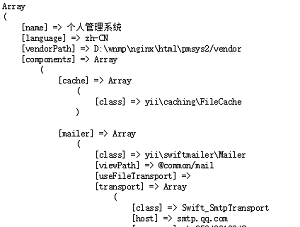 Yii2中组件的注册与创建方法这篇文章主要介绍了Yii2之组件的注册与创建的实现方法,非常不错,具有参考借鉴价值,需要的朋友可以参考下
Yii2中组件的注册与创建方法这篇文章主要介绍了Yii2之组件的注册与创建的实现方法,非常不错,具有参考借鉴价值,需要的朋友可以参考下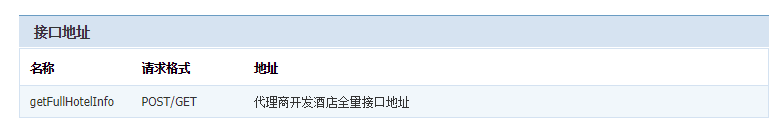 Yii2使用驼峰命名的形式访问控制器的示例代码这篇文章主要介绍了Yii2使用驼峰命名的形式访问控制器的实现方法,非常不错,具有参考借鉴价值,需要的朋友可以参
Yii2使用驼峰命名的形式访问控制器的示例代码这篇文章主要介绍了Yii2使用驼峰命名的形式访问控制器的实现方法,非常不错,具有参考借鉴价值,需要的朋友可以参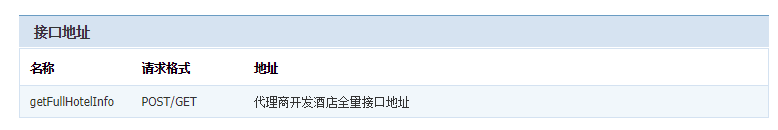 Yii2使用驼峰命名的形式访问控制器(实例讲解)下面小编就为大家带来一篇Yii2使用驼峰命名的形式访问控制器(实例讲解)。小编觉得挺不错的,现在就分享给大家,
Yii2使用驼峰命名的形式访问控制器(实例讲解)下面小编就为大家带来一篇Yii2使用驼峰命名的形式访问控制器(实例讲解)。小编觉得挺不错的,现在就分享给大家, Yii2.0实现生成二维码功能实例这篇文章主要介绍了Yii2.0实现生成二维码功能,结合实例形式分析了Yii2.0框架生成二维码所涉及的相关扩展引入步骤与
Yii2.0实现生成二维码功能实例这篇文章主要介绍了Yii2.0实现生成二维码功能,结合实例形式分析了Yii2.0框架生成二维码所涉及的相关扩展引入步骤与
 织梦dedecms后台增加logo上传功能用过dedecms的朋友都知道,织梦cms后台系统基本参数里是无法直接上传图片的,我们更换logo图只能到ftp里替换,非常的不方便
织梦dedecms后台增加logo上传功能用过dedecms的朋友都知道,织梦cms后台系统基本参数里是无法直接上传图片的,我们更换logo图只能到ftp里替换,非常的不方便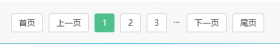 PbootCMS分页条效果之数字条效果数字条自带a链接标签代码和选中效果标签 数字带class名称为 page-num ,当前页自带 page-num-current 样式 !-- 分页 --{pboot:if({page:
PbootCMS分页条效果之数字条效果数字条自带a链接标签代码和选中效果标签 数字带class名称为 page-num ,当前页自带 page-num-current 样式 !-- 分页 --{pboot:if({page: