Yii1.1中通过Sql查询进行的分页操作方法
时间:2017-04-08控制器中方法:
public function actiontindex(){
$user = Yii::app()->user;
$id = $user->id;
$connection=Yii::app()->db;
$sql= "sql查询语句";
$command = $connection->createCommand($sql)->queryAll();
$pages = new CPagination(count($command));
$list = $connection->createCommand($sql." limit ".$pages->limit." offset ".$pages->offset."")->queryAll();
$this->render('index',array(
'bonus' => $list,
'pages' => $pages,
));
}
视图中显示为:
第一部分为查询的结果显示:
<table class="table table-bordered">
<thead>
<tr>
<th class="per10">公文类型</th>
<th class="per50">公文标题</th>
<th class="per15">当前步骤</th>
<th class="per15">日期</th>
</tr>
</thead>
<tbody>
<?php if (isset($bonus)):?>
<?php foreach ($bonus as $key=>$ad): ?>
<tr>
<td><?=$ad['typeName'] ?></td>
<td><?=$ad['doc_title'] ?></td>
<td><?=$ad['taskname'] ?></td>
<td><?=date("Y-m-d H:i:s",$v['create_time']) ?></td>
</tr>
<?php endforeach; ?>
<?php endif; ?>
</tbody>
</table>
第二部分为分页的显示:
<?php
$this->widget('CLinkPager',array(
'header'=>'',
'firstPageLabel' => '首页',
'lastPageLabel' => '末页',
'prevPageLabel' => '上一页',
'nextPageLabel' => '下一页',
'pages' => $pages,
'maxButtonCount'=>8,
'cssFile'=>false,
'htmlOptions' =>array("class"=>"pagination"),
'selectedPageCssClass'=>"active"
)
);
?>
以上所述是小编给大家介绍的Yii1.1中通过Sql查询进行的分页操作,希望对大家有所帮助,如果大家有任何疑问请给我留言,小编会及时回复大家的。在此也非常感谢大家对网站的支持!
相关文章
 Yii2中的场景(scenario)和验证规则(rule)详解Yii2的rule用于对模型属性进行验证,scenario用户定义不同场景下需要验证的模型,下面这篇文章主要给大家介绍了关于
Yii2中的场景(scenario)和验证规则(rule)详解Yii2的rule用于对模型属性进行验证,scenario用户定义不同场景下需要验证的模型,下面这篇文章主要给大家介绍了关于 MixPHP、Yii和CodeIgniter的并发压力测试小结这篇文章主要给大家介绍了关于MixPHP、Yii和CodeIgniter的并发压力测试的相关资料,文中通过示例代码介绍的非常详细,
MixPHP、Yii和CodeIgniter的并发压力测试小结这篇文章主要给大家介绍了关于MixPHP、Yii和CodeIgniter的并发压力测试的相关资料,文中通过示例代码介绍的非常详细, 浅谈使用 Yii2 AssetBundle 中 $publishOptions 的正确姿势本篇文章主要介绍了浅谈使用 Yii2 AssetBundle 中 $publishOptions 的正确姿势,具有一定的参考价值,感兴趣的小伙伴们可以
浅谈使用 Yii2 AssetBundle 中 $publishOptions 的正确姿势本篇文章主要介绍了浅谈使用 Yii2 AssetBundle 中 $publishOptions 的正确姿势,具有一定的参考价值,感兴趣的小伙伴们可以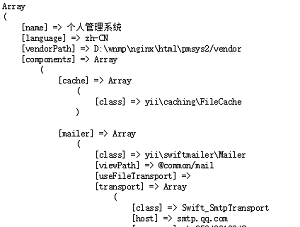 Yii2中组件的注册与创建方法这篇文章主要介绍了Yii2之组件的注册与创建的实现方法,非常不错,具有参考借鉴价值,需要的朋友可以参考下
Yii2中组件的注册与创建方法这篇文章主要介绍了Yii2之组件的注册与创建的实现方法,非常不错,具有参考借鉴价值,需要的朋友可以参考下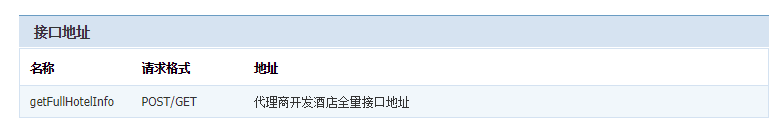 Yii2使用驼峰命名的形式访问控制器的示例代码这篇文章主要介绍了Yii2使用驼峰命名的形式访问控制器的实现方法,非常不错,具有参考借鉴价值,需要的朋友可以参
Yii2使用驼峰命名的形式访问控制器的示例代码这篇文章主要介绍了Yii2使用驼峰命名的形式访问控制器的实现方法,非常不错,具有参考借鉴价值,需要的朋友可以参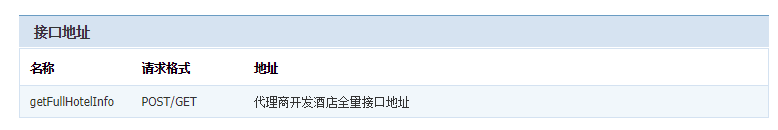 Yii2使用驼峰命名的形式访问控制器(实例讲解)下面小编就为大家带来一篇Yii2使用驼峰命名的形式访问控制器(实例讲解)。小编觉得挺不错的,现在就分享给大家,
Yii2使用驼峰命名的形式访问控制器(实例讲解)下面小编就为大家带来一篇Yii2使用驼峰命名的形式访问控制器(实例讲解)。小编觉得挺不错的,现在就分享给大家,
 织梦dedecms后台增加logo上传功能用过dedecms的朋友都知道,织梦cms后台系统基本参数里是无法直接上传图片的,我们更换logo图只能到ftp里替换,非常的不方便
织梦dedecms后台增加logo上传功能用过dedecms的朋友都知道,织梦cms后台系统基本参数里是无法直接上传图片的,我们更换logo图只能到ftp里替换,非常的不方便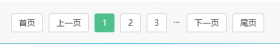 PbootCMS分页条效果之数字条效果数字条自带a链接标签代码和选中效果标签 数字带class名称为 page-num ,当前页自带 page-num-current 样式 !-- 分页 --{pboot:if({page:
PbootCMS分页条效果之数字条效果数字条自带a链接标签代码和选中效果标签 数字带class名称为 page-num ,当前页自带 page-num-current 样式 !-- 分页 --{pboot:if({page: