帝国CMS实现关键字与Tags同步更新的方法
时间:2017-04-09本文实例讲述了帝国CMS实现关键字与Tags同步更新的方法。分享给大家供大家参考。具体实现方法如下:
修改系统special.field(特殊属性字段)字段.
复制代码
代码如下:<script language="javascript">
function copykeyword(){
document.getElementById("keyword").focus()
document.getElementById("keyword").select()
document.getElementById("infotags").value=document.getElementById("keyword").value
}
</script><tr>
<td height="25" bgcolor="#FFFFFF">关键字 :
<input name="keyboard" id="keyword" type="text" size="49" value="<?=stripSlashes($r[keyboard])?>">
<input type="button" value="拷贝到Tags" onclick="copykeyword()"> <font color="#666666">(多个请用","格开)</font></td>
</tr>
function copykeyword(){
document.getElementById("keyword").focus()
document.getElementById("keyword").select()
document.getElementById("infotags").value=document.getElementById("keyword").value
}
</script><tr>
<td height="25" bgcolor="#FFFFFF">关键字 :
<input name="keyboard" id="keyword" type="text" size="49" value="<?=stripSlashes($r[keyboard])?>">
<input type="button" value="拷贝到Tags" onclick="copykeyword()"> <font color="#666666">(多个请用","格开)</font></td>
</tr>
最终效果如下图所示:

希望本文所述对大家的帝国CMS建站有所帮助。
相关文章
 PHP 闭包获取外部变量和global关键字声明变量的区别讲解闭包是一个常见的概念,我们通常可以将其与回调函数配合使用,可以使代码更加简洁易读。这篇文章主要介绍了P
PHP 闭包获取外部变量和global关键字声明变量的区别讲解闭包是一个常见的概念,我们通常可以将其与回调函数配合使用,可以使代码更加简洁易读。这篇文章主要介绍了P 深入理解PHP中的static和yield关键字这篇文章主要给大家介绍了关于PHP中static和yield关键字的相关资料,文中通过示例代码介绍的非常详细,对大家学习或
深入理解PHP中的static和yield关键字这篇文章主要给大家介绍了关于PHP中static和yield关键字的相关资料,文中通过示例代码介绍的非常详细,对大家学习或 PHP使用微信开发模式实现搜索已发送图文及匹配关键字回复的方法这篇文章主要介绍了PHP使用微信开发模式实现搜索已发送图文及匹配关键字回复的方法,涉及php针对微信json格式数据的
PHP使用微信开发模式实现搜索已发送图文及匹配关键字回复的方法这篇文章主要介绍了PHP使用微信开发模式实现搜索已发送图文及匹配关键字回复的方法,涉及php针对微信json格式数据的 帝国cms使用js+css实现当前栏目高亮效果的方法这篇文章主要为大家介绍了帝国cms使用js+css实现当前栏目高亮效果的方法,对于进行帝国CMS模板的开发非常有用!需要
帝国cms使用js+css实现当前栏目高亮效果的方法这篇文章主要为大家介绍了帝国cms使用js+css实现当前栏目高亮效果的方法,对于进行帝国CMS模板的开发非常有用!需要 帝国cms自定义字段实现价格区域范围筛选的方法这篇文章主要为大家介绍了帝国cms自定义字段实现价格区域范围筛选的方法,需要的朋友可以参考下
帝国cms自定义字段实现价格区域范围筛选的方法这篇文章主要为大家介绍了帝国cms自定义字段实现价格区域范围筛选的方法,需要的朋友可以参考下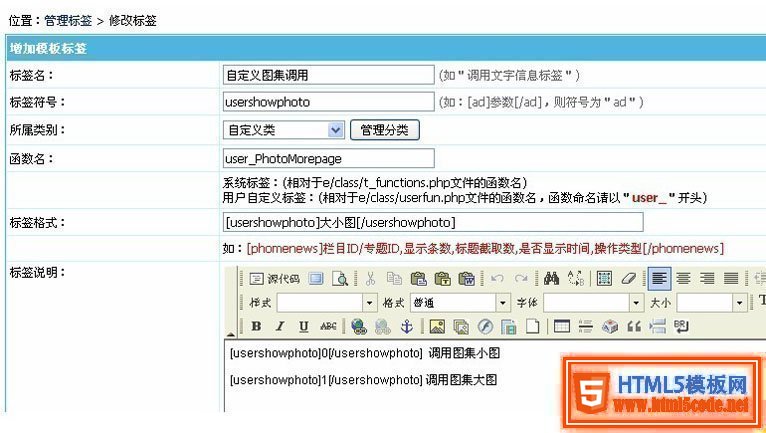 帝国CMS实现用户自定义标签函数输出图片集大小图的方法这篇文章主要为大家介绍了帝国CMS实现用户自定义标签函数输出图片集大小图的方法,需要的朋友可以参考下
帝国CMS实现用户自定义标签函数输出图片集大小图的方法这篇文章主要为大家介绍了帝国CMS实现用户自定义标签函数输出图片集大小图的方法,需要的朋友可以参考下
 织梦dedecms后台增加logo上传功能用过dedecms的朋友都知道,织梦cms后台系统基本参数里是无法直接上传图片的,我们更换logo图只能到ftp里替换,非常的不方便
织梦dedecms后台增加logo上传功能用过dedecms的朋友都知道,织梦cms后台系统基本参数里是无法直接上传图片的,我们更换logo图只能到ftp里替换,非常的不方便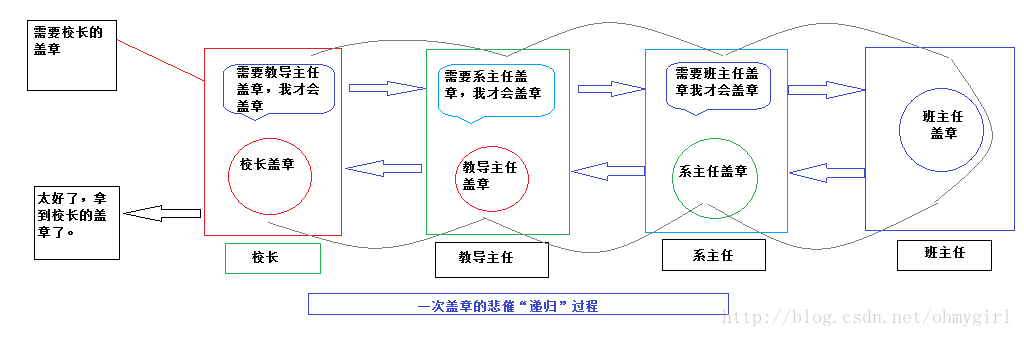 PHP中递归的实现实例详解递归(http:/en.wikipedia.org/wiki/Recursive)是一种函数调用自身(直接或间接)的一种机制,这种强大的思想可以把某些复杂的概
PHP中递归的实现实例详解递归(http:/en.wikipedia.org/wiki/Recursive)是一种函数调用自身(直接或间接)的一种机制,这种强大的思想可以把某些复杂的概